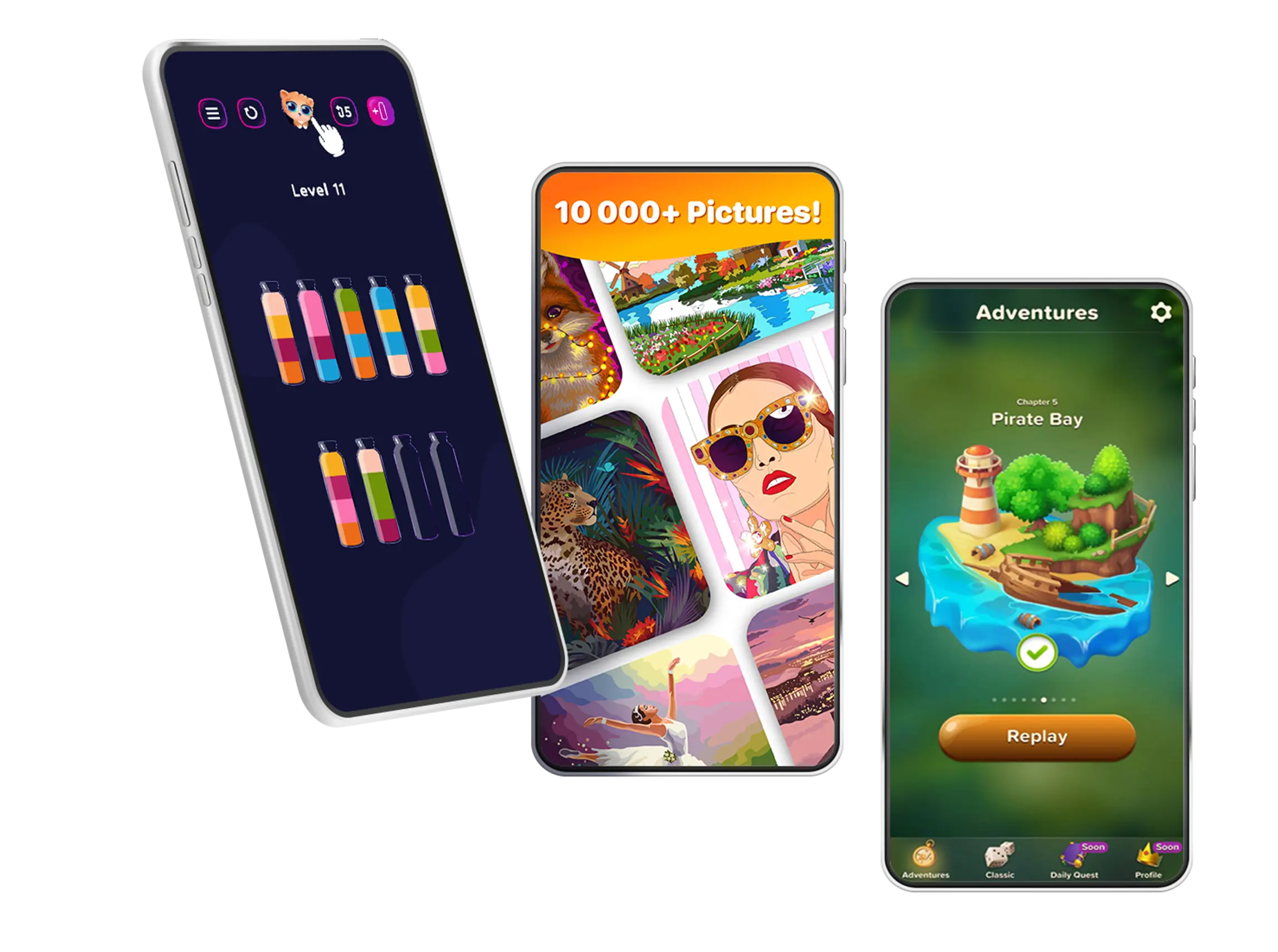HELP
TABLE OF CONTENTS:
A. How to cancel a subscription on my iPhone or iPad?
B. I can’t find the subscription that I want to cancel on my iPhone or iPad
C. How to cancel a subscription on my Android device?
D. How can I request a refund on iOS?
E. How can I request a refund on Android?
F. I think I was charged twice.
G. I’m not sure if my purchase was successful.
H. I didn't receive my purchase
I. When can I get my money back after a refund?
J. Why am I still seeing ads when I paid for 'Remove Ads' option?
K. It says the app is free but I see 'In App Purchases' on the App Store.
A. How to cancel a subscription on my iPhone or iPad?
To cancel your subscription renewal on your device, please follow these steps:
- Open the Settings app.
- Tap your name.
- Tap Subscriptions.
- Tap the subscription.
- Tap Cancel Subscription.
If there is no Cancel button or you see an expiration message in red text, the subscription is already canceled.
B. I can’t find the subscription that I want to cancel on my iPhone or iPad
If you can't find the subscription that you want to cancel, follow the link
C. How to cancel a subscription on my Android device?
To cancel your subscription renewal on your device, please follow these steps:
- On your Android device, go to your subscriptions in Google Play.
- Select the subscription you want to cancel.
- Tap Cancel subscription.
- Follow the instructions.
Note: When you uninstall the app, your subscription won't cancel.
D. How can I request a refund on iOS?
Your payments are handled by Apple Store, which is synchronized with your device, so we don't store this type of payment information.
If you'd like to request a refund, you should directly contact the App Store team.
Here's the guide on how to request a refund from Apple.
E. How can I request a refund on Android?
Please contact our support team with any questions related to purchases. You can email us at [email protected]. Please don’t forget to attach the receipts for the purchases you’d like us to review. You can find your receipt number by following the steps in the Google instructions.
F. I think I was charged twice.
If you are shown two or more charges for the same order, that means that your bank has held funds before the payment verification is complete. However, the money will be debited only once.
G. I’m not sure if my purchase was successful.
If you are in doubt whether the payment was successful, we would suggest you checking your transaction history on the platform where the purchase were made: Google Play, App Store
H. I didn't receive my purchase
There are many reasons why this situation could happen. We advise you to do the following:
- Check your internet connection. To successfully complete a transaction, it must be stable.
- If the connection is interrupted during or immediately after the purchase, we advise you to restart the device, enter the game again and see if the purchase was successful.
- Check the expiration date of the card with which the payment was made. The card must be valid at the time of payment.
- Check the transaction history on the platform from which the payment was made
I. When can I get my money back after a refund?
If your refund request has been approved, here you can see how long your refund will take.
J. Why am I still seeing ads when I paid for 'Remove Ads' option?
If you purchased 'Remove Ads' version before, use the option to restore purchases. To do this, you need to follow these steps:
- Open "My Gallery" on the app.
- Tap "Gear" button in the top right corner of the Home page.
- Tap Restore Purchases.
K. It says the app is free but I see 'In App Purchases' on the App Store.
You can color any image on the app free of charge. We have no subscriptions or hidden fees.
You may pay to remove ads. This is optional - you can fully enjoy the app without this purchase.